Wireless Software Update
Revitalize your Kia with updates that make it feel like new!

What is Wireless Software Update?
Wireless Software Update is a technology that ensures your Kia is always up-to-date with the latest advancements. The technology updates software that controls key vehicle functions, such as powertrain, steering, suspension, electric motor, battery, airbags, and advanced driver assistance systems (ADAS). This results in optimal performance and safety, allowing you to enjoy your Kia like it's a brand new car.
Benefits to Customer
Experience the Feeling of Owning a New Car
Always feel like you're driving a new car with updated functions and features.
Save Time and Money
Save time and money by avoiding visits to service centers or dealerships and quickly resolving some software issues or recalls through updates.
Increase in Vehicle Value
Increase the residual value of your Kia by reducing the rate of vehicle depreciation through continuous software updates with new features.

How to Update Your Kia's Software Wirelessly
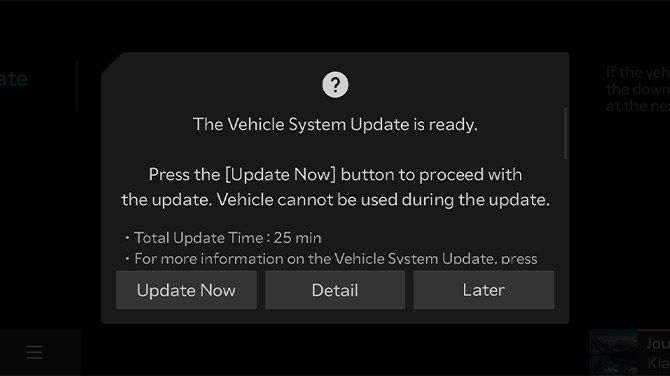
Step 1. Ready for Update
Your Kia's latest software version will be automatically downloaded while you drive if it's available. Once the download is complete and the engine is off, you can start the update by following the instructions displayed on the infotainment screen. Please note that the update items and starting time may differ based on your current software version.
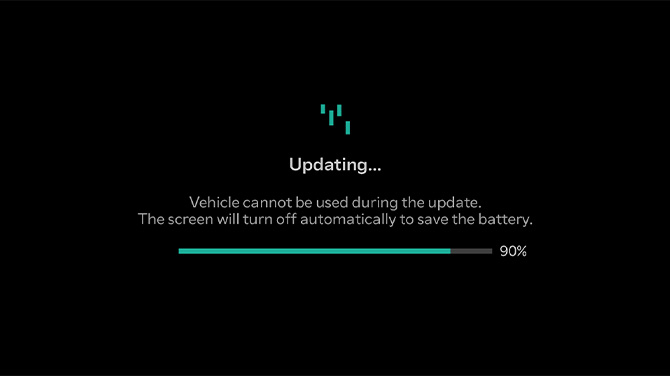
Step 2. Progress of the Update
You can check the progress of the update on your Kia's infotainment screen.
* During the update process, you won't be able to operate your vehicle. Make sure you have enough time before starting the update.

Step 3. Update Complete
Once the update is finished, you can check it by scanning the QR code on the infotainment screen or through the Kia Connect app.
Video Guide for Updating Kia Software
Watch this video to learn how to update your Kia software anywhere and anytime.
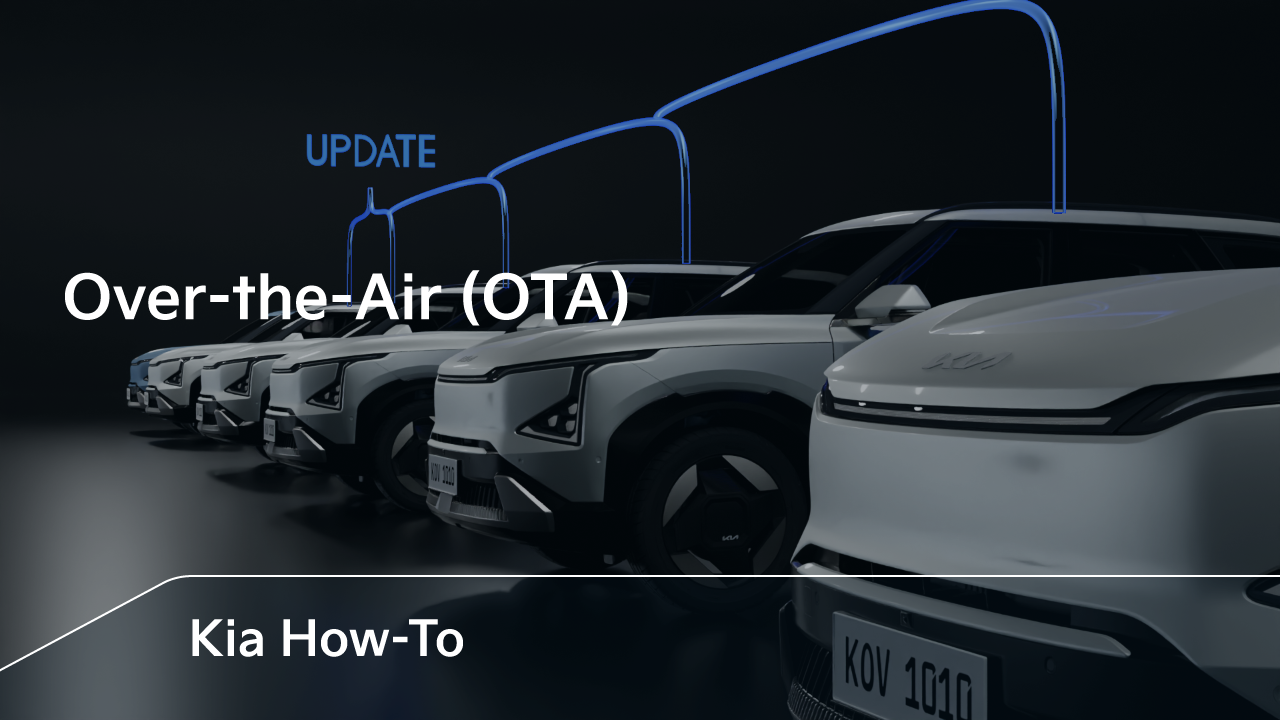
Cautions
- 1. If the battery has been attached or detached in the past, follow these steps before starting the update process:
- a. Turn off the engine.
- b. Disconnect any electronic device, such as a black box, installed after shipped.
- c. Park the vehicle for more than 4 hours and try the updates.
- 2. If any device is connected to your Kia's OBD(On Board Diagnostics) at the bottom of the driver's seat, follow these steps to start the wireless download:
- a. Disconnect the device and start engine to download updates.
- b. Drive the vehicle for more than 30 minutes and stop engine to install updates.
- c. Do not connect any device to the OBD during the wireless update.
- 3. During the update process, the vehicle cannot be operated, and all functions, including electric vehicle high-voltage battery charging and V2L* function, cannot be used for up to 100 minutes.
* V2L: V2L stands for Vehicle-to-Load, which is a bi-directional charging system in electric vehicles.
FAQ
-
As of September 2023, only the EV9 model can receive wireless software updates for controller software. However, more models are expected to be added in the future.
-
Wireless software updates can be used for recall/free repair campaigns and product improvement, and various functions such as driving and braking systems, electric vehicle charging control, chassis, driver's seat posture memory system, and wireless charging system can be improved. However, the specific details may vary depending on the model, trim, and region.
-
Yes, wireless software update service is provided for Kia Connect service subscribers. After the Kia Connect free trial period has elapsed, a paid subscription is required to use wireless software updates.
-
The wireless software update is automatically downloaded while driving, and after the download is complete and the engine is turned off, a confirmation window appears on the infotainment screen. The update can either be done immediately or postponed.
-
To perform wireless software updates, the vehicle must meet the following requirements:
• The vehicle must be turned off
• The gear must be in the 'P (Park)' position
• The Electronic Parking Brake (EPB) must be applied
• The exterior lights must be turned off
• The hood must be closed
• The battery must be sufficiently charged
• The essential functions of the controller being updated should not be in use
-
The update progress can be checked through the infotainment screen by tapping the ‘Start’ button.
-
No, you cannot drive the vehicle during a wireless software update. It's important to ensure you have enough time to complete the update without needing to use the vehicle.
More Support is Available